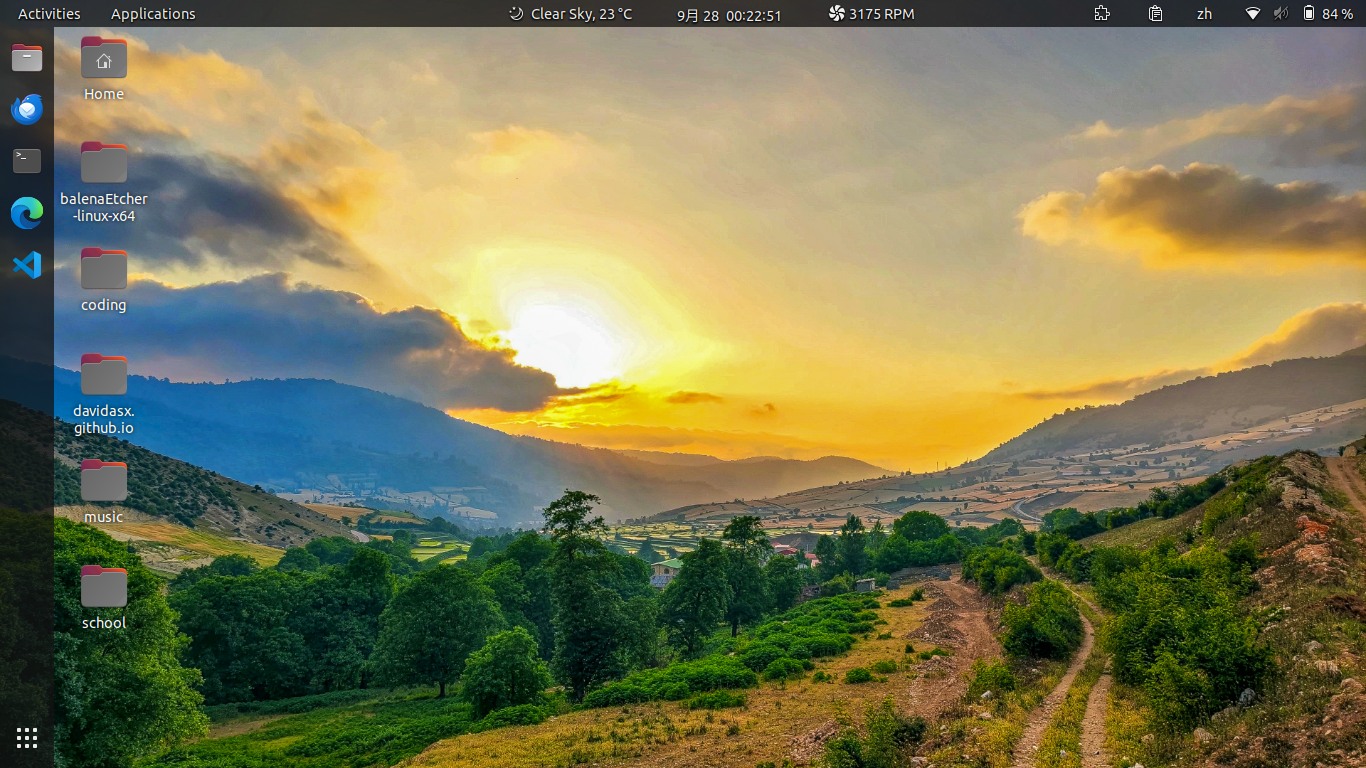GNOME Shell Extensions
GNOME Shell
GNOME Shell is the graphic interface used by many Linux system, including the famous Ubuntu. However, the GNOME desktop itself provides few customization options and the interface is not liked by everyone. Extensions are a way of customizing GNOME Shell.
Install extensions
1
2
sudo apt update
sudo apt install chrome-gnome-shell gnome-tweaks gnome-shell-extensions
This will install a few built-in extensions and an extension manager for GNOME. Then open the link to install an Edge extension that allows GNOME extensions to be installed inside the browser. We can also add more extensions.
All public extensions can be found here. Here is a list of the extensions that I use:
- Applications Menu (a start menu for Ubuntu)
- Application Volume Mixer (control audio from different apps)
- Clipboard Indicator (history-viewable clipboard)
- Coverflow Alt-Tab (enhanced window selector)
- Extension List (simple extension manager)
- OpenWeather
- Transparent Top Bar (Adjustable)
- Vitals (shows system information)
Screenshot
You can see that the top bar has become half-transparent just like the left dock. Also, an Applications button, weather and system information appeared on the center. On the right, there is an extension manager and clipboard manager. The GNOME Shell desktop is much better than before.